Loading Game But It Gets Stuck? (A How To Guide)
Yes, we know that feeling when we press our favourite game and it just gets stuck for no reason until the end of time, but you're not alone! StrxwberryBliss is here to save the day!
I didn't address that once you press the 'Start Game' button you have to press the screen for it to load. Honestly, this is an issue I cannot fix and the only way to play the game is to technically smash those touchpads until it is technically dented (obviously don't actually do that, or if you're like one of the people I know, nevertheless you will do this!)
So, many of us aren't used to touching our mouses or touchpads once a game has started and if you are, it is still random to do something like this.
Here are some screenshots of how to actually play the game (I can't believe I'm doing this but here goes!):
Step 1: Go to the Game Page:
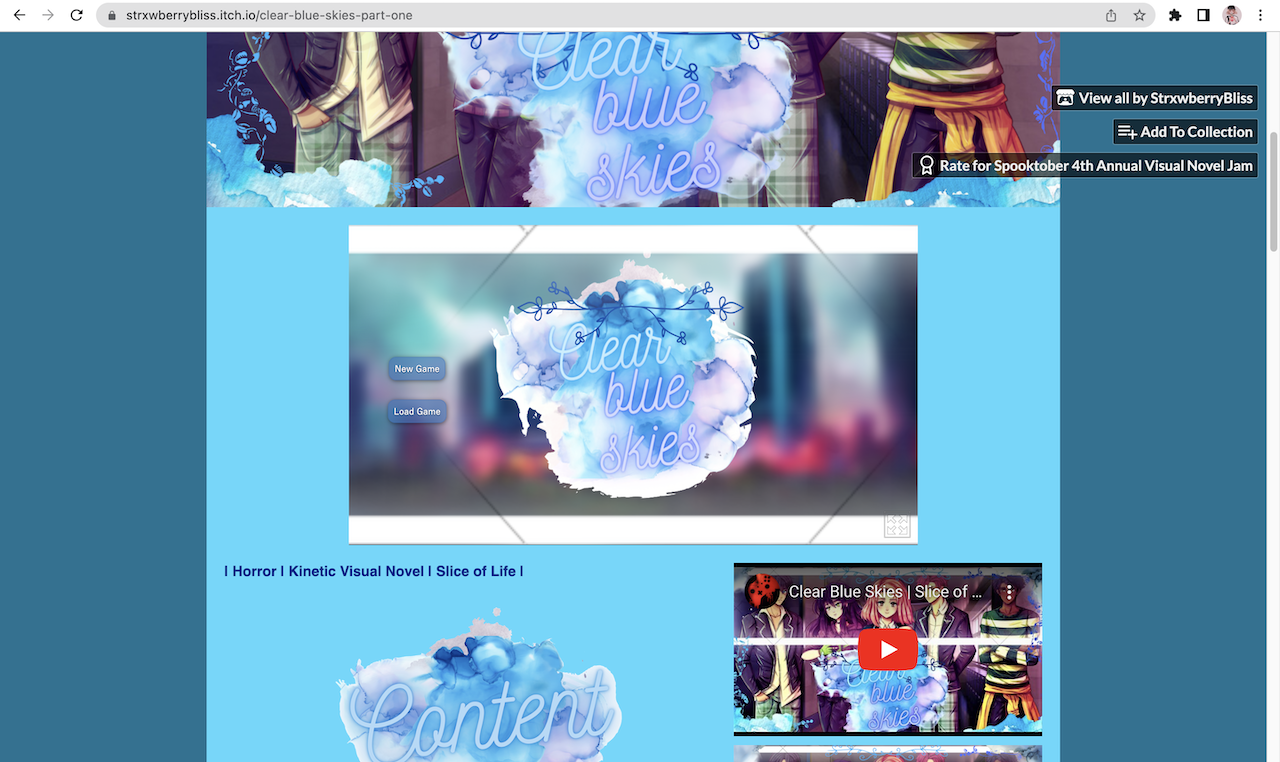
Step 2: Put your screen to fullscreen (optional, but I preferably prefer to do it like this!):

Step 3: Click onto the button that says 'New Game':

Step 4: Once the screen starts loading, press the screen with your cursor:

Step 5: You will be shown the game and hopefully it starts playing:

Files
Clear Blue Skies Part One
Experience Riley's story about her condition...
| Status | Released |
| Author | 🌸StrxwberryBliss🍓 |
| Genre | Visual Novel |
| Tags | free, Horror, Sci-fi, Slice Of Life |
More posts
- Clear Blue Skies Part Two Is Coming Real Soon!!!Oct 02, 2022
